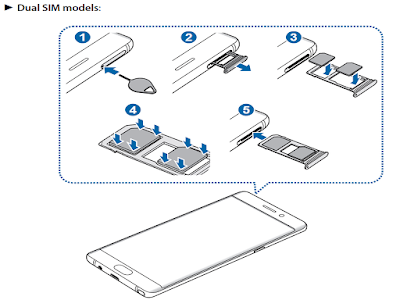
Galaxy S8 SIM Card Slot and How to Insert
The specifications of the Galaxy S8 and S8+ Android smartphone. Announced 2017, March. Features 3G, 5.8″ Super AMOLED capacitive ouchscreen, 12 MP camera, Wi-Fi, GPS, Dual SIM model (Hybrid SIM slot): one Nano SIM and one Nano SIM or one. Samsung S8 price with a bigger size means slightly more weight, a bit more battery capacity to light up the display and, of course, a higher price - $850 over $750 for the S8. (In the UK its priced at £779, and AU$1349 in Australia.) All other specs between the two phones - including the camera, processor and features - are totally identical.Galaxy S8 SIM Guide
Installing the SIM or USIM card or USIM card (nano-SIM card). Insert the SIM or USIM card provided by the mobile telephone service provider.
You can insert two SIM or USIM cards on Galaxy S8, so you can have two phone numbers or service providers for a single device. In some areas, data transfer speeds may be slower if two SIM cards are inserted in the device than when one SIM card is inserted.
Use caution not to lose or let others use the SIM or USIM card. Samsung is not responsible for any damages or inconveniences caused by lost or stolen cards. Some LTE services may not be available depending on the service provider for service availability.
- Insert th e ejection pin into the hole on the tray to loosen the tray.
- Ensure that the ejection pin is perpendicular to the hole. Otherwise, the device may be damaged.
- Pull out the tray gently from the tray slot.
- Place the SIM or USIM card on the tray with the gold-coloured contacts facing downwards.
- Place the primary SIM or USIM card on the tray 1 and the secondary S8 SIM or USIM card on the tray 2.
- Gently press the SIM or USIM card into the tray to secure it.
- If the card is not fixed firmly into the tray, the SIM card may leave or fall out of the tray.
- Insert the tray back into the tray slot.
- If you insert the tray into your device while the tray is wet, your device may be damaged. Always make sure the tray is dry.
- Fully insert the tray into the tray slot to prevent liquid from entering your device
- Dual SIM
- Nano-SIM card 1
- Nano-SIM card 2
- Single SIM
- Nano-SIM card
- microSD card
Galaxy S8 User Guide Removing the SIM or USIM card
- Insert the ejection pin into the hole on the tray to loosen the tray.
- Pull out the tray gently from the tray slot.
- Remove the SIM or USIM card.
- Insert the tray back into the tray slot.
Galaxy S8 Tutorial
Using dual SIM or USIM cards
If you insert two SIM or USIM cards, you can have two phone numbers or service providers for a single device.
Galaxy S8 Settings
Activating SIM or USIM cards
Launch the Settings app and tap Connections â†' SIM card manager. Select a SIM or USIM card and tap the switch to activate it.
Customising Galaxy S8 SIM or USIM cards
Launch the Galaxy S8 Settings app, tap Connections â†' SIM card manager, and then select a SIM or USIM card to access the following options:
- Icon: Change the icon of the SIM or USIM card.
- Name: Change the display name of the SIM or USIM card.
- Network mode: Select a network type to use with the SIM or USIM card.
Galaxy S8 Setting preferred SIM or USIM cards
When two cards are activated, you can assign voice calls, messaging, and data services to specific cards.
Galaxy S8 SIM Card Slot and How to Insert
Launch the Settings app, tap Connections â†' SIM card manager, and then set the feature preferences for your cards in PREFERRED SIM CARD.
| Samsung Galaxy S8 | Samsung Galaxy S8 Plus | Google Pixel XL | LG G6 | Apple iPhone 7 Plus | OnePlus 3T | |
| Display size, resolution | 5.8-inch; 2,960x1,440 pixels | 6.2-inch; 2,960x1,440 pixels | 5.5-inch; 2,560x1,440 pixels | 5.7-inch, 2,880x1,440 pixels | 5.5-inch; 1,920x1,080 pixels | 5.5-inch; 1,920x1,080 pixels |
| Pixel density | 570ppi | 529ppi | 534ppi | 565ppi | 401ppi | 401ppi |
| Dimensions (Inches) | 5.9 x 2.9 x 0.31 in | 6.3 x 2.9 x 0.32 in | 6.1 x 3 x 0.34 in | 5.9 x 2.8 x 0.31 in | 6.2 x 3.1 x 0.29 in | 6 x 2.9 x 0.29 in |
| Dimensions (Millimeters) | 149 x 68 x 8 mm | 160 x 73 x 8.1 mm | 155 x 76 x 8.6 mm | 149 x 72 x 7.9 mm | 158 x 78 x 7.3 mm | 153 x 75 x 7.35 mm |
| Weight (Ounces, Grams) | 5.5 oz; 155g | 6.1 oz; 173g | 5.92 oz; 168g | 5.7 oz, 162g | 6.63 oz; 188g | 5.57 oz; 158g |
| Mobile software | Android 7.0 Nougat | Android 7.0 Nougat | Android 7.1 Nougat | Android 7.0 Nougat | Apple iOS 10 | Android 7.0 Nougat |
| Camera (megapixels) | 12 | 12 | 12.3 | 13 (standard), 13 (wide) | 12 (telephoto), 12 (wide) | 16 |
| Front-facing camera (m egapixels) | 8 | 8 | 8 | 5 | 7 | 16 |
| Video capture | 4K | 4K | 4K | 4K | 4K | 4K |
| Processor | Octa-core Qualcomm Snapdragon 835 (2.35GHz + 1.9GHz) or octa-core Samsung Exynos 8895 (2.35GHz + 1.7GHz) | Octa-core Qualcomm Snapdragon 835 (2.35GHz + 1.9GHz) or octa-core Samsung Exynos 8895 (2.35GHz + 1.7GHz) | 2.15GHz + 1.6GHz quad-core Qualcomm Snapdragon 821 | 2.35GHz Snapdragon 821 with Adreno 530 GPU | Apple A10 chip (64-bit) | 2.35GHz Qualcomm Snapdragon 821 |
| 64GB | 64GB | 32GB, 128GB | 32GB | 32GB, 128GB, 256GB | 64GB, 128GB | |
| RAM | 4GB | 4GB | 4GB | 4GB | 3GB | 6GB |
| Expandable storage | Up to 2TB | Up to 2TB | None | Up to 2TB | None | None |
| Battery (all nonremovable) | 3,000mAh | 3,500mAh | 3,450mAh | 3,300mAh | 2,900mAh | 3,400mAh |
| Fingerprint sensor | Back | Back | Back | Back | Home button | Home button |
| Connector | USB-C | USB-C | USB-C | USB-C | Lightning | USB-C |
| Special features | Water-resistant (IP68); wireless charging; Gigabit LTE-ready | Water-resistant (IP68), wireless charging, Gigabit LTE-ready | Google Assistant; unlimited cloud storage; Daydream VR-ready | 18:9 aspect ratio; wireless charging (US-only); water-resistant | Water and dust-resistant; portrait image mode | Dual-SIM, Dash Charging |
| Price off-contract (USD) | $750.00 | $850.00 | $769 (32GB); $869 (128GB) | AT&T: $720, Sprint: $708, T-Mobile: $650, Verizon: $672, US Cellular: $597.60 | $769 (32GB); $869 (128GB); $969 (256GB) | $439 (16GB), $479 (128GB) |
| Price (GBP) | £689 | £779 | £719 (32GB); £819 (128GB) | TBA | £719 (32GB); £819 (128GB); £919 (256GB) | £399 (16GB), £439 (128GB) |
| Price (AUD) | AU$1199 | AU$1349 | AU$1,269 (32GB); AU$1,419 (128GB) | TBA | AU$1269 (32GB); AU$1419 (128GB); AU$1569 (256GB) | Converts to AU$590 (16GB), AU$652 (128GB) |
No comments:
Post a Comment